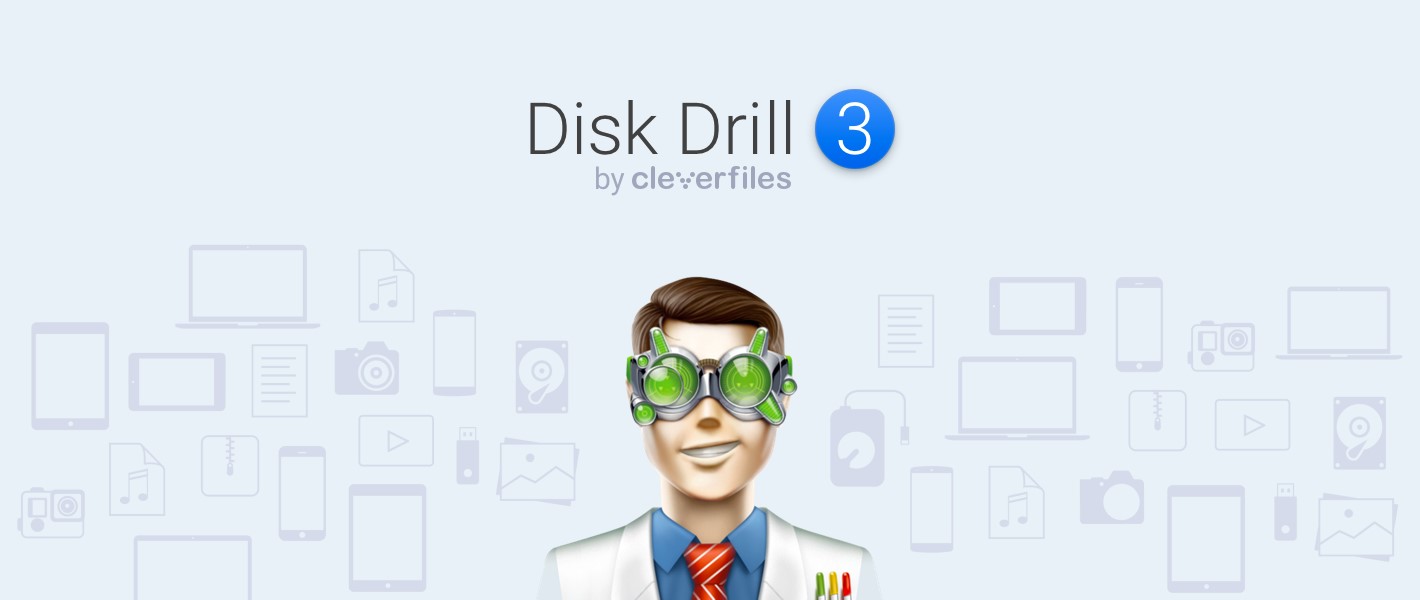5 Best Data Recovery Software for Windows 10 in 2020
The life of a modern person is associated with digital technologies and files connected to them in the first place. Losing any of these files is always a big frustration as some of them have valuable data concerning job, studying, or personal life.
Nevertheless, things cannot be all that bad as there are various solutions for retrieving different types of files independent of how they were deleted. Thanks to data recovery software, you can get files back to you even for free. Of course, most tools have restrictions regarding the volume of the data that can be restored for free.
In case you lost some precious data, the first thing you need to do is to calm down and avoid doing the following:
- Deleting other files and folders;
- Moving folders and documents;
- Changing names of files;
- Installing other programs and software.
The best scenario for a 100% chance of file recovery is to leave all processes and files as they are and download file recovery software from external carries (laptop, PC, or phone). It’ll take you minutes.
Best Data Recovery Software for Windows 10
- Disk Drill for Windows

Disk Drill is to open our rate of best data recovery software. This program will be useful for both Windows and MacOS users. It has a wide range of functions that allows restoring data even after formatting a hard drive. You can scan all the discs for free. The program is based on unique algorithms that make it possible to recover data even in the most complicated cases. Using this tool, you can recover up to 500MB without making a payment.

Also, it can be used for creating virtual memory disks. Disk Drill free data recovery software is compatible with both regular and protective data storage carriers. Whether you’ve lost data after cleaning the bin or in case of the virus attack, stop panicking and download Disk Drill. It’ll gather all the necessary information and you’ll get it back within minutes. Moreover, using the program you can avoid sudden loss of data in the future thanks to the function of Recovery Vault. It’s the option that can protect your data – it stores the information about all the files and folders.
- Pandora Recovery for Windows 10
Studying lists of best data recovery software in 2020, one will definitely see Pandora Recovery on them. Although its functionality is pretty short – various multimedia files, users will find it useful in any way. It is free, user-friendly, and has a comprehensible algorithm for searching files. You can look for your files according to the name, creation date, or the last change date. Even a kid of six could understand how it works. Just follow the instructions and you’ll succeed. They improve their algorithms of scanning regularly and now Pandora is one of the most popular tools for data recovery.
- TestDisk for Windows
In case the system will not start, you will have to download the LiveCD tool first. And then, you will be able to download your digital reanimator. Among the best free data recovery software, TestDisk is the most suitable option for these purposes. Pro users can restore data like the booting sector from a system that will not start and make adjustments in the process due to the plain code.
Another characteristic feature of the program is the ability to deep-monitor all HDD sectors with the following recovery of the files that are stored there. Also, TestDisk has a free app PhotoRec, which is great for multimedia files restoring.
- MiniTool Data Recovery for Windows 10
This tool deserves its place on the top for many reasons. MiniTool Data Recovery is cross-functional, simple in use, convenient, and works with different file systems (FAT12, FAT16, FAT32/NTS) and standards (IDE, SCSI, SATA, and USB). The program can save your data after disk formatting, virus attack, or in case of a damaged boot sector.
Among other regular features, it has a distinctive one – and it is creating a virtual partition for work with data recovery. It helps to prevent errors and minimize the influent on other partitions. Yet, it allows restoring only up to 1GB of data for free.
- Transcend RecoveRx
Transcend RecoveRx is a free tool for data restoring that will be perfect for beginner users. It is one of the best tools for file recovery from different storing devices. Transcend RecoveRx can recover files from flash memory cards, USB, and local hard drives. The program will do its work in three simple steps – from choosing a drive to inspecting retrieved files.